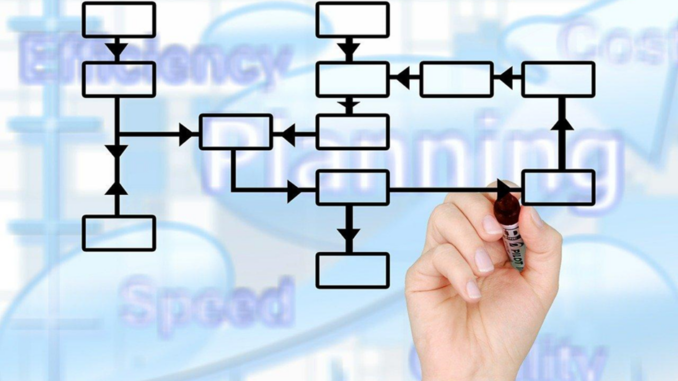
You’ve got a great idea for an AI-based application. Think of fine-tuning like teaching a pre-trained AI model a new trick.
Sure, it already knows plenty from training on massive datasets, but you need to tweak it to your needs. For example, if you need it to pick up abnormalities in scans or figure out what your customers’ feedback really means.
That’s where hyperparameters come in. Think of the large language model as your basic recipe and the hyperparameters as the spices you use to give your application its unique “flavour.”
In this article, we’ll go through some basic hyperparameters and model tuning in general.
What is fine-tuning?
Imagine someone who’s great at painting landscapes deciding to switch to portraits. They understand the fundamentals – colour theory, brushwork, perspective – but now they need to adapt their skills to capture expressions and emotions.
The challenge is teaching the model the new task while keeping its existing skills intact. You also don’t want it to get too ‘obsessed’ with the new data and miss the big picture. That’s where hyperparameter tuning saves the day.
LLM fine-tuning helps LLMs specialise. It takes their broad knowledge and trains them to ace a specific task, using a much smaller dataset.
Why hyperparameters matter in fine-tuning
Hyperparameters are what separate ‘good enough’ models from truly great ones. If you push them too hard, the model can overfit or miss key solutions. If you go too easy, a model might never reach its full potential.
Think of hyperparameter tuning as a type of business automation workflow. You’re talking to your model; you adjust, observe, and refine until it clicks.
7 key hyperparameters to know when fine-tuning
Fine-turning success depends on tweaking a few important settings. This might sound complex, but the settings are logical.
1. Learning rate
This controls how much the model changes its understanding during training. This type of hyperparameter optimisation is critical because if you as the operator…
Go too fast, the model might skip past better solutions,
Go too slow, it might feel like you’re watching paint dry – or worse, it gets stuck entirely.
For fine-tuning, small, careful adjustments (rather like adjusting a light’s dimmer switch) usually do the trick. Here you want to strike the right balance between accuracy and speedy results.
How you’ll determine the right mix depends on how well the model tuning is progressing. You’ll need to check periodically to see how it’s going.
2. Batch size
This is how many data samples the model processes at once. When you’re using a hyper tweaks optimiser, you want to get the size just right, because…
Larger batches are quick but might gloss over the details,
Smaller batches are slow but thorough.
Medium-sized batches might be the Goldilocks option – just right. Again, the best way to find the balonce is to carefully monitor the results before moving on to the next step.
3. Epochs
An epoch is one complete run through your dataset. Pre-trained models already know quite a lot, so they don’t usually need as many epochs as models starting from scratch. How many epochs is right?
Too many, and the model might start memorizing instead of learning (hello, overfitting),
Too few, and it may not learn enough to be useful.
4. Dropout rate
Think of this like forcing the model to get creative. You do this by turning off random parts of the model during training. It’s a great way to stop your model being over-reliant on specific pathways and getting lazy. Instead, it encourages the LLM to use more diverse problem-solving strategies.
How do you get this right? The optimal dropout rate depends on how complicated your dataset is. A general rule of thumb is that you should match the dropout rate to the chance of outliers.
So, for a medical diagnostic tool, it makes sense to use a higher dropout rate to improve the model’s accuracy. If you’re creating translation software, you might want to reduce the rate slightly to improve the training speed.
5. Weight decay
This keeps the model from getting too attached to any one feature, which helps prevent overfitting. Think of it as a gentle reminder to ‘keep it simple.’
6. Learning rate schedules
This adjusts the learning rate over time. Usually, you start with bold, sweeping updates and taper off into fine-tuning mode – kind of like starting with broad strokes on a canvas and refining the details later.
7. Freezing and unfreezing layers
Pre-trained models come with layers of knowledge. Freezing certain layers means you lock-in their existing learning, while unfreezing others lets them adapt to your new task. Whether you freeze or unfreeze depends on how similar the old and new tasks are.
Common challenges to fine-tuning
Fine tuning sounds great, but let’s not sugarcoat it – there are a few roadblocks you’ll probably hit:
Overfitting: Small datasets make it easy for models to get lazy and memorise instead of generalise. You can keep this behaviour in check by using techniques like early stopping, weight decay, and dropout,
Computational costs: Testing hyperparameters can seem like playing a game of whack-a-mole. It’s time-consuming and can be resource intensive. Worse yet, it’s something of a guessing game. You can use tools like Optuna or Ray Tune to automate some of the grunt work.
Every task is different: There’s no one-size-fits-all approach. A technique that works well for one project could be disastrous for another. You’ll need to experiment.
Tips to fine-tune AI models successfully
Keep these tips in mind:
Start with defaults: Check the recommended settings for any pre-trained models. Use them as a starting point or cheat sheet,
Consider task similarity: If your new task is a close cousin to the original, make small tweaks and freeze most layers. If it’s a total 180 degree turn, let more layers adapt and use a moderate learning rate,
Keep an eye on validation performance: Check how the model performs on a separate validation set to make sure it’s learning to generalise and not just memorising the training data.
Start small: Run a test with a smaller dataset before you run the whole model through the training. It’s a quick way to catch mistakes before they snowball.
Final thoughts
Using hyperparameters make it easier for you to train your model. You’ll need to go through some trial and error, but the results make the effort worthwhile. When you get this right, the model excels at its task instead of just making a mediocre effort.





Be the first to comment